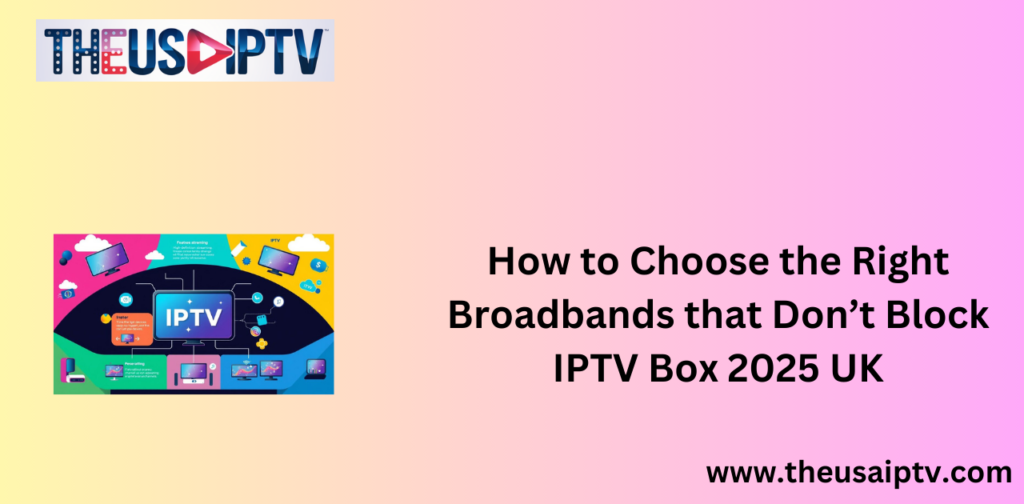The Importance of Broadband for IPTV Streaming
Have you ever considered whether your broadband connection is affecting your IPTV experience? In 2025, selecting the right broadband provider is crucial to enjoying IPTV without disruptions. With IPTV rapidly gaining popularity in the UK, understanding which broadband service best supports seamless streaming is essential. Not all providers deliver the necessary bandwidth and stability for high-quality IPTV streaming. Choosing the optimal broadband service can mean the difference between constant buffering and an uninterrupted, crystal-clear viewing experience.
This comprehensive guide will provide insights into the essential broadband requirements for IPTV. We will explore key factors to consider when selecting a broadband service that ensures optimal IPTV performance in the UK. By making an informed decision, you can enhance your streaming experience and enjoy your favorite shows and live events without interruptions.
Key Takeaways
- Fibre optic broadband provides speeds of up to 1 Gbps, ensuring optimal performance for HD and 4K streaming.
- ADSL broadband may struggle with HD or 4K streaming due to its lower speed capabilities.
- Recommended IPTV speeds: 3-4 Mbps for SD, 5-10 Mbps for HD, and ideally 50 Mbps for 4K.
- Top providers such as Sky and Virgin Media are recognized for their reliability and customer support.
- Using a VPN can help bypass potential ISP-imposed restrictions, ensuring a smoother IPTV experience.
Understanding IPTV and Its Requirements
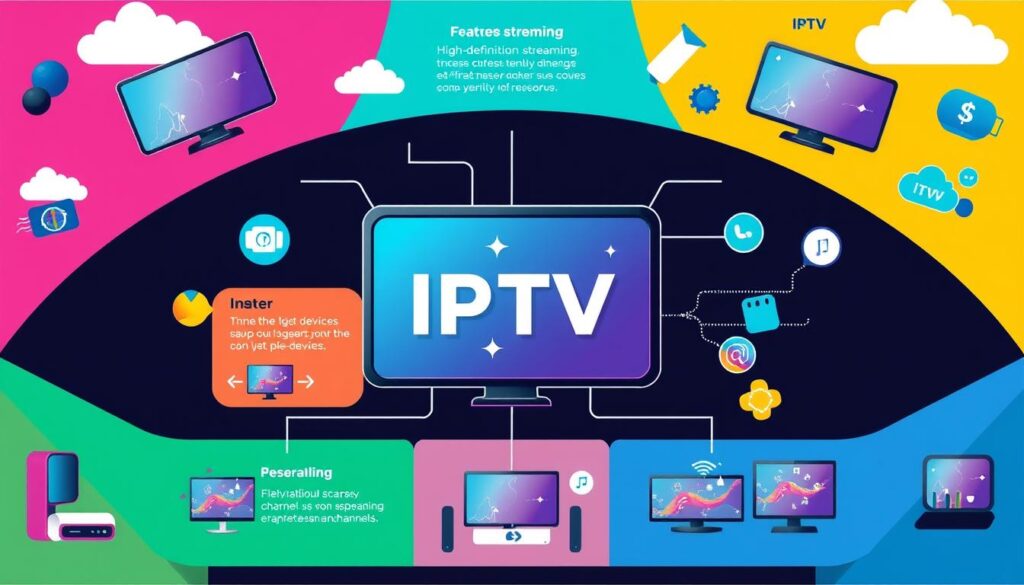
What is IPTV?
Internet Protocol Television (IPTV) revolutionizes the way television content is delivered, utilizing internet-based streaming instead of traditional cable or satellite broadcasting. IPTV allows users to access live channels, on-demand content, and catch-up TV across various devices, including smart TVs, smartphones, and tablets. This flexibility enhances accessibility and convenience, offering a personalized viewing experience.
The Importance of a Stable Internet Connection
For an optimal IPTV box experience, a stable and high-speed internet connection is essential. Streaming IPTV content requires significant bandwidth to maintain continuous data flow, preventing buffering, interruptions, or degraded video quality. Meeting the necessary broadband requirements ensures a seamless and enjoyable IPTV experience.
| IPTV Service | Setup Difficulty | Streaming Quality | Channel Selection | Uptime Reliability |
|---|---|---|---|---|
| FREEDOM STREAM | Easy | HD | Comprehensive | 99.9% |
| IPTV Holiday | Moderate | 4K | Extensive | 99.5% |
| FreeGo TV | Simple | Full HD | Diverse | 99.8% |
Why Choose a Top-Rated IPTV Service?
Selecting a top-rated IPTV service significantly enhances the viewing experience. High-quality IPTV services offer extensive channel options, reliable streaming, and minimal buffering, ensuring a seamless and enjoyable user experience.
High-Quality Content and Extensive Channel Selection
Premium IPTV services provide a vast selection of entertainment options, including:
- GUEKHDIPTV: Over 110,000 live TV channels and 60,000 Video-On-Demand (VOD) options.
- EVESTV: More than 33,000 live channels and 157,000 VOD titles available in HD, 4K, and 8K quality.
- Kemo IPTV: Access to up to 149,000 live TV channels and VOD content, including UHD and 8K streaming options.
- Fubo IPTV: Features 22,000 live TV channels and approximately 120,000 on-demand movies and series.
These providers offer some of the best deals, ensuring users can access a vast library of high-quality content tailored to their preferences.
Reliability and Performance
The reliability of an IPTV service is critical for uninterrupted streaming. Top-rated providers minimize issues such as buffering and service outages. Key factors contributing to performance include:
- Stable connections for continuous streaming.
- High-speed internet requirements (at least 25 Mbps) for the best streaming quality.
- Dedicated customer support to resolve technical issues efficiently.
By selecting a reputable IPTV provider, users can enjoy their favorite content without disruptions, enhancing overall satisfaction.
Essential Features to Look for in an IPTV Service
Choosing the right IPTV Box service involves considering key features that enhance user experience and accessibility.
User Interface and Navigation
An intuitive and well-organized user interface simplifies browsing through extensive channel lists and content libraries. Key IPTV features to consider include:
- High-Definition (HD) and Ultra HD (4K) streaming for superior picture quality.
- Electronic Program Guide (EPG) for easy channel schedule tracking.
- Time-Shifted IPTV to allow users to watch missed programs at their convenience.
- Multi-Screen Support for simultaneous viewing on multiple devices.
Customer Support and Service
Reliable customer support is crucial for addressing technical issues and ensuring a smooth IPTV experience. The best IPTV providers offer:
- Live chat and phone support for immediate assistance.
- Comprehensive FAQs and troubleshooting guides on their websites.
- Frequent software updates to enhance functionality and resolve compatibility issues.
| Feature | Importance |
| User Interface | Enhances ease of use and navigation |
| Multi-Screen Support | Enables streaming on multiple devices |
| Electronic Program Guide | Helps track and manage TV schedules |
| Customer Support | Provides technical assistance and issue resolution |
The Importance of Choosing the Right Broadband

Selecting the right broadband service is fundamental to an optimal IPTV experience. In an increasingly digital world, understanding broadband requirements for IPTV Box streaming is essential.
Speed: Why It Matters for IPTV
Broadband speed plays a critical role in ensuring a smooth IPTV experience. Insufficient speeds lead to buffering, interruptions, and reduced video quality. Recommended speeds include:
- 3-4 Mbps for Standard Definition (SD) streaming.
- 50 Mbps for High Definition (HD) streaming.
- 100 Mbps for Ultra High Definition (4K) streaming.
A stable and high-speed connection significantly enhances the IPTV viewing experience, allowing for seamless channel switching and uninterrupted streaming.
Upload and Download Speeds Explained
Understanding upload and download speeds is crucial for IPTV Box users.
- Download speed determines how quickly content is delivered to your device, affecting overall streaming quality.
- Upload speed is essential for live broadcasting and video chat features during streaming.
Ensuring your broadband meets these specifications guarantees a superior IPTV experience without interruptions.
| Content Type | Recommended Speed |
| Standard Definition (SD) | 3-4 Mbps |
| High Definition (HD) | 50 Mbps |
| Ultra High Definition (4K) | 100 Mbps |
Identifying Blocks and Restrictions
Awareness of potential ISP restrictions and geo-blocking is vital for a smooth IPTV experience. Users in the UK may face connectivity challenges due to ISP-imposed limitations and content access restrictions.
Common Issues with Internet Service Providers
Some Internet Service Providers (ISPs), including TalkTalk, EE, and Virgin Media, may throttle IPTV traffic, reducing streaming speeds. These limitations arise due to network congestion management, copyright regulations, or geographic restrictions. Users can verify potential ISP blocks by using port checking tools to diagnose connectivity issues.
Geo-Blocking and Its Impact
Geo-blocking restricts access to IPTV content based on location, preventing users from viewing certain channels and programs. Licensing agreements often limit access to specific regions. Opting for legally licensed IPTV services ensures compliance with copyright regulations.
To circumvent restrictions, some users utilize VPNs and proxy servers. However, their effectiveness varies, as some providers actively detect and block VPN usage.
By choosing the right broadband and IPTV provider, users can enjoy seamless, high-quality streaming with minimal disruptions.
Top-Rated IPTV Services in the UK
Selecting the right IPTV service is essential for an enhanced viewing experience. With numerous providers available, each offering unique features and content, comparing services and reading reviews can help in making an informed decision.
Comparison of Popular IPTV Providers
Below is a comparison of leading IPTV providers in the UK:
| Provider | Live Channels | VOD Options | Special Features |
|---|---|---|---|
| CalmaHUb | 12,000+ | Varied | Extensive international content |
| FLOKI TV | 10,000+ | N/A | Sports-centric offerings |
| IFLEX IPTV | 18,000+ | Included | Comprehensive content library |
| Sync IPTV | 15,000+ | Included | Wide variety of entertainment |
| Fubo IPTV | 10,000+ | Available | Extensive sports channel lineup |
| Revo IPTV | 10,000+ | Included | Robust VOD options |
| XCODES IPTV | 20,000+ | Varied | Strong international coverage |
| IPTV 4K | 15,000+ | Included | HD, Full HD, and 4K UHD quality |
| IPTVZI | Varied | N/A | 99.9% uptime with responsive support |
| IPTV LOGINS | Global Reach | N/A | Worldwide accessibility at competitive prices |
| ReflexSat IPTV | 23,000+ | 120,000+ | 4K Ultra HD with high reliability |
| IPTVukOnline | 21,000+ | N/A | Anti-freeze technology for live sports |
| ReflexTV | 23,000+ | 90,000+ | Affordable pricing |
User Reviews and Ratings
Customer feedback plays a critical role in selecting an IPTV service. Reviewing user experiences can provide insights into streaming quality, content variety, and customer support. A well-researched decision ensures a satisfactory IPTV experience.
How to Test Your Broadba nd Speed
Verifying broadband speed is crucial for optimal IPTV box streaming. Several user-friendly tools are available to measure internet performance, enabling users to troubleshoot potential issues effectively.
Tools for Measuring Internet Speed
For accurate speed assessments, consider using the following reliable tools:
- Ookla Speedtest: A widely recognized platform for internet speed measurement.
- Fast.com: A minimalistic tool designed for quick download speed checks.
- WiFiman: Excellent for evaluating both network and device performance.
Using up-to-date hardware and connecting directly to a modem can enhance test accuracy. For connections exceeding 1 Gbps, specialized hardware testing is recommended to ensure precise results.
Interpreting Speed Test Results
Understanding broadband speed test results is essential for determining streaming capability:
- 2 Mbps: Minimum for standard-definition (SD) streaming.
- 5 Mbps: Required for high-definition (HD) streaming.
- 10 Mbps: Recommended for smooth 1080p full HD streaming.
- 25 Mbps: Necessary for uninterrupted 4K UHD streaming.
Network congestion can impact performance, especially with multiple connected devices. Adjusting Quality of Service (QoS) settings on routers can prioritize IPTV box streaming for a seamless experience.
Setting Up Your IPTV Box
Proper IPTV box setup enables access to diverse streaming content. Ensuring the right equipment and following a structured installation guide can simplify the process.
Essential Equipment Needed
For an optimal IPTV setup, the following components are recommended:
- Smart TV or Streaming Device: Devices such as the Formuler Z11 Pro, Nvidia Shield, or Fire Stick are ideal choices.
- High-Speed Internet Router: A minimum speed of 25 Mbps is necessary for UHD streaming.
- Ethernet Cable: Wired connections offer greater stability than Wi-Fi.
- IPTV Subscription: Choose a service that aligns with viewing preferences.
Step-by-Step Setup Process
To successfully install an IPTV box, follow these steps:
- Connect the IPTV box to the TV using an HDMI cable.
- Power on the device and establish an internet connection via Ethernet.
- Navigate to network settings and select the appropriate connection mode.
- Download the IPTV box application from an official store or provider website.
- If necessary, enable app installations from Unknown Sources.
- Launch the IPTV app and input the M3U URL provided by the service provider.
- Follow on-screen instructions to complete the configuration.
Keeping firmware and software up to date ensures an optimized viewing experience. Consult with the provider for any specific setup instructions.
Common Troubleshooting Tips for IPTV
Encountering IPTV issues can be frustrating, but several solutions can address common problems like buffering and connectivity disruptions.
Resolving Buffering Issues
To mitigate buffering problems:
- Check Broadband Speed: A minimum of 30-40 Mbps is recommended for smooth 4K UHD playback.
- Reduce Device Load: Disconnect unused devices to free up bandwidth.
- Optimize Network Settings: Adjust router configurations and consider a wired Ethernet connection.
- Clear App Cache: Deleting cached data can resolve playback issues.
- Modify VPN Settings: Adjusting VPN configurations may enhance streaming performance.
Dealing with Connection Drops
For improved IPTV stability:
- Use Wired Connections: Ethernet connections provide greater reliability than Wi-Fi.
- Restart Hardware: Rebooting routers and IPTV devices can resolve temporary issues.
- Disable ISP Restrictions: Ensure no ISP settings, such as Parental Controls, interfere with IPTV services.
- Test an Alternative Internet Connection: Switching to mobile data can help diagnose persistent issues.
- Perform Software Updates: Keeping firmware and applications updated can prevent technical difficulties.
Persistent problems may require assistance from the IPTV service provider for further troubleshooting.
Benefits of a Free Trial for IPTV
A free IPTV trial offers a risk-free opportunity to explore available features before committing to a subscription. This enables users to determine service compatibility with their preferences and internet connection.
Why You Should Try Before You Buy
Key advantages of an IPTV trial include:
- Access to over 20,000 live channels and extensive VOD content.
- Compatibility testing across different devices.
- Evaluation of video quality options, including UHD, HD, and FHD.
- Assessment of customer support responsiveness.
How to Get Started with a Free Trial
To begin an IPTV free trial:
- Explore reputable IPTV trial providers such as IPTVFreeTrial.cloud, FRIXPLAY, and SYNC IPTV.
- Visit provider websites to review trial durations (ranging from 12 hours to 3 days).
- Register an account and follow the setup instructions.
- Enjoy access to live sports and entertainment content without an immediate financial commitment.
Choosing the Right Internet Service Provider
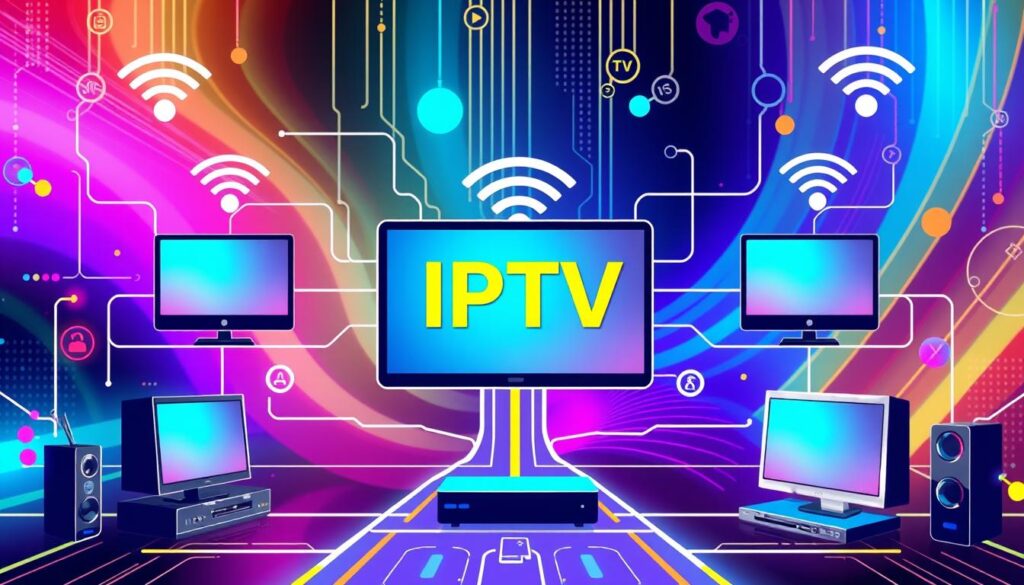
Selecting a suitable Internet Service Provider (ISP) is crucial for uninterrupted IPTV streaming. The best ISPs ensure reliable speeds and support streaming-friendly policies.
Recommended ISPs for Streaming in the UK
Several ISPs offer optimal services for IPTV users:
- Sky: Reliable connectivity and a wide channel selection.
- Virgin Media: High-speed broadband ideal for seamless streaming.
- BT: Consistent service with tailored streaming packages.
Factors to Consider When Selecting an ISP
Key considerations when choosing an ISP for IPTV include:
- Broadband Speed: Ensure sufficient bandwidth for lag-free streaming.
- Data Usage Policies: Verify the absence of restrictive data caps.
- Customer Support: Opt for providers with responsive technical assistance.
- Pricing: Compare subscription costs to find the best value for your budget.
Final Thoughts on IPTV and Broadband Selection
The IPTV industry is expanding significantly, projected to grow from $72.24 billion in 2020 to $194.21 billion by 2028. A stable broadband connection is fundamental, requiring at least 5 Mbps for SD, 10 Mbps for HD, and 25 Mbps for 4K streaming. Proper router configurations and high-performance streaming devices further enhance the experience.
For personalized IPTV and broadband recommendations, reach out for expert guidance and tailored solutions.