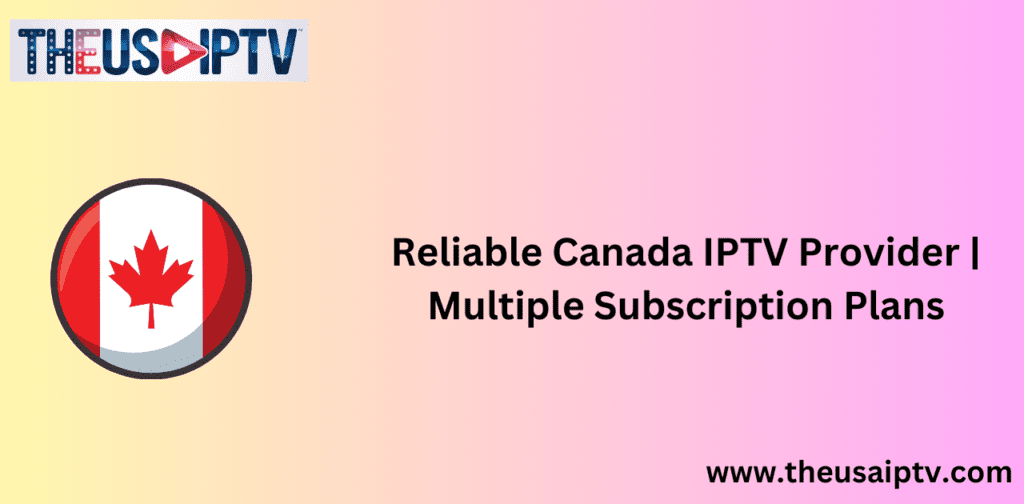Picture yourself wrapped in a warm blanket on a crisp Canadian night, sipping your favourite tea. Now, imagine having access to endless entertainment from the comfort of your home. With an IPTV player installed on your Windows PC, you can enjoy live streaming, enhanced audio and video quality, and support for numerous media formats. However, selecting the ideal IPTV player can be challenging with the multitude of options available.
Our comprehensive review examined over 30 services to identify the top IPTV players for Windows in 2024. We’ve highlighted the best choices, from Megacubo’s versatility to PowerDVD’s premium sound capabilities and VLC’s extensive format support. Let’s delve into what makes these IPTV players stand out for enthusiasts everywhere.
Key Takeaways
- Megacubo supports over 200 online TV stations and 100 radio channels, offering a highly versatile option for multimedia lovers.
- PowerDVD includes a lifetime free basic plan and 100GB of cloud storage, keeping your media collection readily accessible.
- VLC Media Player accommodates a wide variety of video and audio codecs, enhancing your viewing and listening experience.
- IPTV Smarters organizes channels and on-demand content into an intuitive and user-friendly interface.
- GSE Smart IPTV allows playlist imports from FTP servers, providing flexibility and customization.
Join us as we explore the distinct features and advantages of these leading IPTV players for Windows, simplifying your IPTV setup. Your entertainment transformation begins now.
What is an IPTV Player?
An IPTV player enables you to stream video content using an IPTV subscription. It delivers both live television and on-demand content via the internet, ensuring a seamless viewing experience. Unlike traditional broadcasting, IPTV utilizes internet connections to deliver programming. Let’s take a closer look at how it functions and its key benefits.
Definition and Overview
An IPTV player processes and plays content from IPTV services, supporting formats such as M3U and EPG URLs. While the player itself does not host content, it serves as a platform to access live and on-demand shows from one interface. With a stable internet connection, users can enjoy high-definition streaming. Additionally, IPTV players are compatible with Set Top Boxes, allowing content to be streamed across multiple devices.
Benefits of Using IPTV Players
- Cost Savings: IPTV often presents a more affordable alternative to traditional cable or satellite TV subscriptions.
- Wide Content Variety: IPTV offers an extensive array of programming to suit diverse tastes.
- High-Quality Streaming: A stable internet connection allows IPTV to deliver HD streaming comparable to conventional television services.
- User Flexibility: Enjoy on-demand content without being restricted to fixed broadcast schedules.
- Ease of Access: Accessing shows and movies through IPTV is generally more straightforward than through traditional distribution models.
- Cross-Device Compatibility: Stream content on various devices, including PCs, smart TVs, and mobile devices, providing convenience and adaptability.
With free IPTV player downloads available for PC, getting started is hassle-free. You can even extend your IPTV subscription across multiple TVs at home, enhancing comfort and flexibility.
IPTV players improve the TV-watching experience by streamlining content management and offering broad compatibility across formats and devices. This provides users in Canada and globally with a flexible, user-friendly entertainment solution.
Top IPTV Players for Windows in 2025

For Windows users seeking the best IPTV players in 2024, consider Megacubo, PowerDVD, and VLC Media Player as leading options.
Megacubo
Megacubo is a robust solution designed by a passionate user community, offering access to a variety of shared channels. A notable feature is its ad-blocking capability, which ensures uninterrupted viewing.
Additionally, Megacubo allows the integration of multiple IPTV lists, enabling faster navigation and content discovery.
PowerDVD
PowerDVD is highly regarded for its extensive media support and ability to play UHD, 4K, and HDR10 content. Compatible with numerous media formats, it is an excellent choice for users who prioritize high-quality video playback and content variety.
VLC Media Player
VLC Media Player is widely recognized for its capacity to handle virtually any video format. This free and customizable player ensures smooth playback of various media types, delivering a seamless IPTV streaming experience. Its user-friendly nature makes it a preferred option for many IPTV users.
Selecting the right IPTV player significantly enhances your television experience on Windows. Each of these players offers unique features tailored to meet different user needs. For more in-depth reviews and trial options, visit watchmaxtv.com for comprehensive IPTV player evaluations.
Megacubo: Features and Benefits
Megacubo continues to excel as a premier IPTV player for Windows, enriching your IPTV setup with its comprehensive features and user accessibility.
Key Features of Megacubo
Megacubo boasts a wealth of features that elevate your viewing experience. It offers global channels and supports M3U lists, giving you access to a vast content library. Additionally, it allows for torrent streaming, eliminating the need to download content beforehand.
The player supports M3U format IPTV lists, providing live TV access from numerous broadcasters. Features such as mini-player mode, search functionality, and adjustable video window sizes further enhance usability. The interface is available in multiple languages, including English, Spanish, Portuguese, and Italian.
How to Set Up Megacubo on Your PC
Installation is straightforward. Simply download the lightweight 2.58 MB application, compatible with Windows 7, 8.1, 10, and 11, requiring at least 2 GB of RAM. Post-installation, you can customize settings to suit your preferences, add streaming URLs, and navigate content with ease. Megacubo also offers the ability to record live TV and manage multiple IPTV lists, making it a strong contender for Windows users.
Pros and Cons
Megacubo’s key advantages include its user-friendly interface and access to over 200 TV channels and 100 radio stations. Adjustable video player sizes further personalize your viewing experience. However, the built-in ad-blocker is not always fully effective, which could be a drawback for some users. Nonetheless, Megacubo remains a highly recommended IPTV player compatible with both Gnu/Linux and Windows systems.
PowerDVD: Enhancing Your IPTV Viewing Experience

PowerDVD stands out as an advanced IPTV player for PC, delivering superior performance through cutting-edge technology. It supports high-quality video and audio formats, including HDR 10 and HEVC, providing a premium multimedia experience.
A standout feature is its ability to stream YouTube videos at resolutions of up to 8K directly within the application. PowerDVD also integrates with the MoovieLive database, allowing users to catalog their movie collections and receive tailored film recommendations, such as top movies from the 2010s.
The software further supports media streaming to devices like Roku and Apple TV, adding convenience. With 100 GB of cloud storage available, users can store up to 40 HD movies and easily share files with family and friends.
However, some users report challenges when using PowerDVD’s TV playback feature. Channels may freeze after 25 to 45 minutes, displaying a persistent buffering screen or causing the app to crash. Troubleshooting steps, including reinstalling the software and disabling antivirus programs, often fail to resolve these issues. Frequent crashes also occur when switching channels, particularly for users with HDHomeRun Prime tuners and gigabit Ethernet connections.
Despite these technical issues, PowerDVD remains a top-tier option for users seeking an enriched multimedia experience on their PCs.
Kodi: Versatility and Customization
Kodi is celebrated for its extensive customization options, making it a powerful IPTV player for PC users. The software supports a wide variety of custom skins and plugins, allowing for a highly personalized streaming experience. This adaptability provides access to diverse media libraries and reflects IPTV’s evolution since the advent of television in 1927, showcasing the significant control and flexibility now available to viewers.
Customization with Skins and Plugins
Kodi excels in offering extensive customization options through its support for custom skins and plugins. This allows users to personalize the interface to suit their preferences, delivering an intuitive and engaging user experience. With access to thousands of plugins, users can unlock a vast range of streaming content. However, it is important to note that some Kodi add-ons may pose security risks, leading many users to employ VPNs to enhance their privacy and protection. Furthermore, Kodi’s availability as a free IPTV player for PC adds to its overall appeal.
Live TV Streaming Capabilities
Kodi also offers robust live TV streaming functionality. Many users leverage the PVR IPTV Simple Client add-on to stream IPTV channels directly on Kodi. As IPTV continues to grow in popularity, platforms like Kodi offer increased flexibility and compatibility across multiple systems. Potential users often explore IPTV player PC reviews and free downloads to select the most suitable software for their needs.
Kodi’s Versatile Library: Beyond Streaming
Kodi is more than just a media streaming platform. Its comprehensive library allows users to engage in gaming, photo management, and more. Supporting various operating systems—including Windows, macOS, and Linux—Kodi is compatible with a wide array of video codecs and audio formats. This versatility solidifies its status as a top IPTV player for PC users. Additionally, services like Mega IPTV Live provide access to channels from over 180 countries, highlighting Kodi’s global reach and diversity.
Kodi stands out as a leading choice for those seeking a customizable, feature-rich IPTV player for PC, thanks to its adaptability, live TV integration, and multifunctional library.
IPTV Smarters: Streamlined User Experience

IPTV Smarters is designed to simplify streaming for all users, often regarded as one of the best IPTV players for PC due to its straightforward setup. Its wide feature set ensures an enjoyable and seamless viewing experience.
Clean Interface and Intuitive Navigation
The application features a user-friendly and visually appealing design, making navigation effortless. Users can easily explore categories such as Live TV and Movies without encountering usability issues. Regardless of the device used, IPTV Smarters maintains consistency in performance and appearance, enhancing the overall experience.
Broad Format Support and Device Compatibility
IPTV Smarters supports a variety of formats and integrates seamlessly with multiple video players. Users can further customize their viewing preferences with playlist options and buffer settings. Its wide device compatibility, including support for Samsung and LG Smart TVs, has contributed to its popularity.
Family-Friendly Features
IPTV Smarters incorporates comprehensive parental controls, providing a safe viewing environment. Additional features such as reminders and a Catch-Up TV function ensure users never miss their favorite shows. Offline viewing is also supported, allowing downloads for later access—making it a family-friendly solution.
With over 15,000 live channels and access to more than 50,000 movies and TV shows, IPTV Smarters offers broad content variety. Its growing user base of over 50,000 satisfied clients reflects its reliability and appeal.
GSE Smart IPTV: A Feature-Packed Free Solution
GSE Smart IPTV offers cross-platform support for devices such as FireStick, Android TV Box, and iOS devices like iPhone, enabling users to stream content across various ecosystems. Its flexibility makes it an attractive option for those seeking adaptable streaming solutions.
Extensive Playlist and Format Support
This IPTV player supports playlist formats such as M3U and JSON, allowing users to import channel playlists and EPG guides effortlessly. The user-friendly interface is designed to accommodate beginners, facilitating a smooth setup process.
Additionally, GSE Smart IPTV functions as a full-featured media player, enabling playback of locally stored media files. Its robust playback capabilities deliver high-quality streaming with minimal buffering.
Sideloading on FireStick
To install GSE Smart USA IPTV on FireStick, users must sideload the application via tools like the Downloader app and specific URLs to access the IPTV APK. While this setup may seem complex, the enhanced features and functionality justify the effort. It is recommended to use a VPN, such as ExpressVPN, for secure streaming.
Seamless User Experience
GSE Smart IPTV’s quick search capabilities and convenient in-player channel switching ensure a smooth viewing experience. Users can also refresh their channel lists directly within the player, simplifying content management.
FAQ
What is the best IPTV player for PC in 2024?
The top IPTV players for PC in 2024 include Megacubo, PowerDVD, and VLC Media Player. These applications provide a range of advanced features designed to enhance your streaming experience.
How can I set up an IPTV player on my Windows PC?
To set up an IPTV player on your Windows PC, begin by downloading the software from a reputable source. After installation, input your IPTV service provider’s details. Megacubo, for instance, allows you to easily browse content and customize your settings for an optimized experience.
Are there free IPTV players available for Windows?
Yes, there are several free IPTV players available for Windows. Notable options include Megacubo and VLC Media Player, both of which can be downloaded at no cost.
What are the benefits of using an IPTV player on my PC?
IPTV players offer high-quality streaming and access to a wide variety of channels. They are designed with user-friendly interfaces and support both live streaming and on-demand content, significantly enhancing your viewing experience.
Can I use IPTV players to watch live TV?
Yes, applications such as Kodi and IPTV Smarters enable you to stream live television directly on your PC.
What is the best IPTV player for high-quality video streaming?
PowerDVD is highly recommended for those seeking superior video quality. It supports 4K, 8K, and HDR10 formats, making it an excellent choice for high-definition IPTV streaming on a PC.
Is there an IPTV player with ad-blocking capabilities?
Yes, Megacubo includes a built-in ad-blocking feature that helps eliminate interruptions by blocking ads during your streams.
What formats are supported by VLC Media Player?
VLC Media Player is compatible with a wide array of video and audio formats, including M3U files. This versatility makes it a highly adaptable solution for various media playback needs.
How can I choose the best IPTV player for my needs?
When selecting the best IPTV player, consider factors such as platform compatibility, user reviews, pricing, and the availability of free trial options. These criteria will help you identify the IPTV player that best meets your specific requirements.