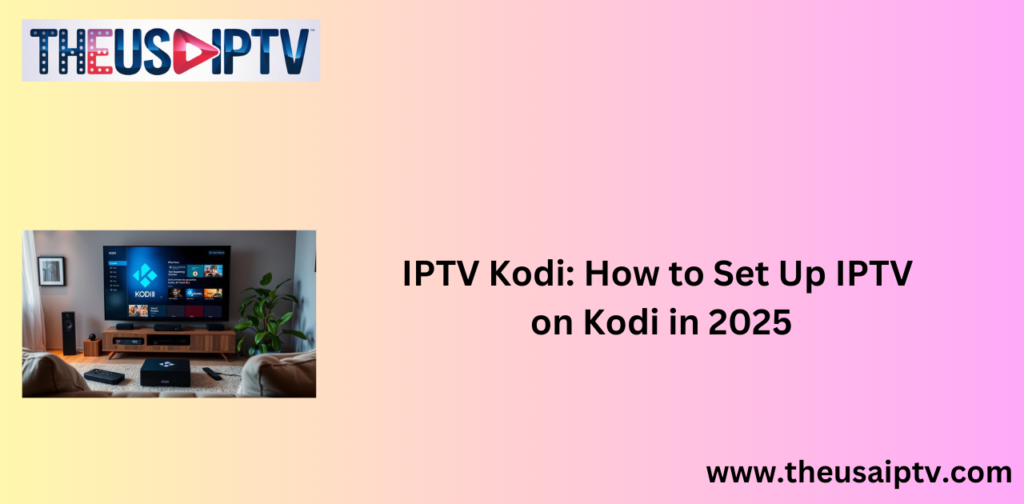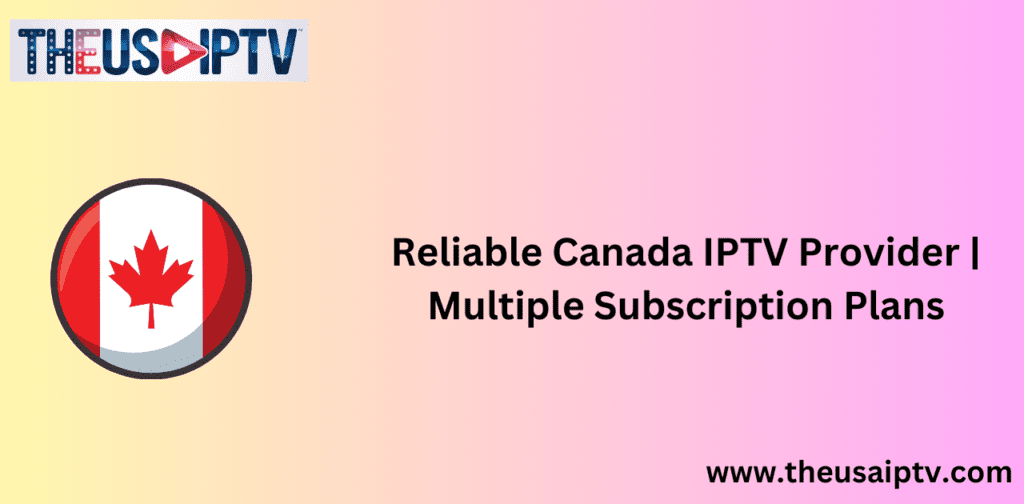Imagine this: it’s a crisp Canadian evening, and you are nestled under your favourite blanket, ready to enjoy the latest episode of your favourite series. Suddenly, the dreaded buffering icon appears, interrupting your plans. This scenario is all too familiar for many of us. Fortunately, switching to IPTV on Kodi can be a game-changer. By eliminating the need for cable or satellite services, you gain access to a vast array of channels and content at your fingertips.
Setting up IPTV on Kodi in 2025 is a seamless process, regardless of whether you are using a Windows PC, Mac, Amazon FireStick, NVIDIA SHIELD, or a mobile device. This comprehensive guide will walk you through every step, including how to install the PVR IPTV Simple Client add-on and configure your M3U playlist. With this setup, Kodi transforms into a full-fledged entertainment hub. Pairing it with a reliable VPN service, such as ExpressVPN, will help you bypass regional restrictions and maintain your streaming privacy. Explore our detailed guide and unlock a world of new entertainment possibilities.
Key Takeaways
Implementing IPTV on Kodi can significantly enhance your viewing experience without the reliance on traditional cable or satellite services. The process is user-friendly and supports a wide range of devices, including Windows, Mac, FireStick, and smartphones. Leveraging a VPN such as ExpressVPN enables access to geo-restricted content while safeguarding your privacy. The initial steps involve installing the PVR IPTV Simple Client add-on and configuring your M3U playlist. To ensure a smooth and uninterrupted IPTV experience on Kodi, it is crucial to maintain regular updates and a stable internet connection.
Transitioning to IPTV on Kodi introduces you to an expansive universe of content choices. Ready to set up IPTV on Kodi? Follow this guide to enjoy a seamless and enhanced streaming experience.
What is IPTV?
IPTV, or Internet Protocol Television, delivers television services via the internet rather than through traditional cable or satellite systems. This modern approach offers increased flexibility and convenience in how viewers consume content.
Understanding IPTV Technology

IPTV technology fosters interactive communication and grants access to an extensive range of channels. By utilizing applications and URLs, users can stream content from virtually anywhere. Thousands of channels, including those dedicated to music, sports, and movies, are accessible via IPTV.
There are several reputable IPTV sources, such as iptv-org, Free TV, and Onemars, which offer M3U playlists. Additionally, platforms like YouTube TV and Hulu + Live TV provide live and on-demand content, broadening the options available to viewers.
Benefits of IPTV Over Traditional TV
IPTV offers numerous advantages, including on-demand content and the ability to pause or record live TV, making it a flexible and cost-effective alternative to conventional services. Without the need for cables or satellite dishes, IPTV also adds convenience.
Streaming over private servers enhances both quality and reliability. Furthermore, legal IPTV services ensure that content is properly licensed. Kodi’s capability to organize and manage media content effectively adds to the appeal, giving users peace of mind.
Is Watching IPTV on Kodi Legal?
The legality of IPTV on Kodi is an important consideration. While using Kodi to stream legal IPTV content is permissible, the legality depends on the source of the streams.
Legal Aspects of Using IPTV on Kodi
IPTV has existed for over two decades and may soon surpass traditional cable television in popularity. However, understanding the legal framework when using Kodi for streaming is crucial. Kodi itself is open-source and legal. However, some third-party add-ons can lead to legal complications. For instance, on March 1, 2023, a crackdown in the UK resulted in the arrest of four individuals involved in illegal streaming, illustrating the risks associated with unverified sources.
Countries such as the UK, US, Canada, Australia, and India enforce strict regulations on streaming via Kodi. In the US, illegal IPTV streaming can result in prison sentences of up to 10 years. Canadian authorities issue warnings through ISPs and may pursue legal action without offering settlement options. Therefore, distinguishing between legal and illegal IPTV services is essential to ensure safe and lawful streaming.
Safe IPTV Practices for Kodi Users
For safe IPTV usage on Kodi, it is crucial to recognize legitimate services. Indicators of legal IPTV providers include reasonable subscription fees, secure payment options, a wide content library, high-quality streams, minimal advertising, responsive customer support, and availability of official apps through platforms like Google Play and Amazon.
Using a VPN is highly recommended for both legal and security reasons. A VPN conceals your online activities, strengthens device security, and grants access to legal IPTV services that may be restricted in your region. Additionally, installing antivirus software and regularly updating Kodi add-ons can help protect against cyber threats, including man-in-the-middle attacks, malicious add-ons, and ISP monitoring.
By making informed decisions and adhering to legal guidelines, users can fully enjoy IPTV on Kodi with confidence.
Why Choose Kodi for IPTV?
Kodi stands out as a preferred platform for IPTV due to its centralized approach to managing diverse content, including live television, on-demand services, and personal media libraries. Discussions from September 20-21, 2023, highlight Kodi’s enduring popularity, even among those who may view it as somewhat traditional.
Advantages of Using Kodi
Kodi excels in offering customization. Users can personalize their streaming environment by altering skins and installing various add-ons. While some users note that free add-ons for live TV may occasionally experience buffering, Kodi remains a cost-effective and versatile option. It also serves as a reliable alternative to platforms such as Tivimate and Stremio.
Kodi’s adaptability continues to make it a favourite among IPTV enthusiasts.
Customization and Flexibility with Kodi
IPTV Kodi provides users with highly flexible streaming options. From Kodi Leia (version 18) onwards, users can integrate IPTV via the “Live TV” section, using tools such as the IPTV Manager add-on and PVR IPTV Simple Client.
Kodi allows channel sorting, merging, and the integration of an on-screen program guide. While some users prefer paid IPTV services for enhanced quality and expanded channel selections, many appreciate Kodi’s capacity for personal configuration and fine-tuning.
Community feedback indicates that selecting the best Kodi add-ons can significantly enhance the user experience. Whether utilizing free or paid streams, Kodi empowers users to craft a well-organized IPTV playlist suited to their preferences.
For optimal IPTV streaming on Kodi, consider selecting the right encoder—an essential factor in ensuring high-quality streaming.
Preparing to Install IPTV on Kodi
Prior to installing IPTV on Kodi, it is essential to verify that your device meets the necessary requirements.
Requirements and Pre-Installation Checks
Begin by confirming your device’s compatibility with Kodi. Supported devices include Fire TV, Android, iOS, Mac, Linux, and Raspberry Pi. Additionally, installing the latest version of Kodi is crucial for optimal performance.
Users, especially on Linux, may encounter challenges setting up the “kodi-pvr-iptvsimple” package. Even after installation, some have reported difficulties locating and configuring it within Kodi. Keeping your operating system updated can help mitigate these issues.
Ensuring a Stable Internet Connection
A stable internet connection is critical for uninterrupted IPTV streaming. A VPN is recommended to enhance both security and streaming stability on Kodi.
Additionally, ensure you have obtained an M3U Playlist URL or XMLTV EPG URL from your IPTV provider, as these are required for the PVR IPTV Simple Client add-on to function correctly.
In summary, a successful IPTV installation on Kodi involves ensuring device compatibility, securing a stable internet connection, and acquiring the necessary URLs from your IPTV service provider.
Installing PVR IPTV Simple Client on Kodi

The PVR IPTV Simple Client add-on is essential for accessing live television on Kodi using your IPTV subscription. It offers a user-friendly experience and broad platform compatibility.
Step-by-Step Installation Guide
To install the PVR IPTV Simple Client add-on on Kodi, follow these steps:
- Launch Kodi and navigate to Settings.
- Select Add-ons, then choose Install from repository.
- Open the PVR clients section and locate PVR IPTV Simple Client.
- Click Install. The installation process typically completes within a minute.
- Once installed, return to Settings and go to PVR & Live TV.
- Under General, select M3U Playlist URL and input your IPTV-provided URL.
- Enter the XMLTV EPG URL from your provider to enable the electronic program guide (EPG).
- Restart Kodi to apply the changes and begin enjoying live TV streaming.
Common Installation Issues and Solutions
During installation, users may encounter several common issues:
- Internet Connectivity: Ensure that you are connected to a stable and high-speed internet connection, as a poor connection can interrupt or halt the installation process.
- Repository Access: If problems arise, try re-adding the repository or ensure it is updated to the latest version.
- Kodi Restart: Restarting Kodi can often resolve minor issues and help complete the installation process.
By following these recommendations, you can ensure a smooth IPTV setup experience on Kodi. The PVR IPTV Simple Client streamlines the process, providing access to a wide variety of live TV channels. For additional information, refer to the official installation guide.
Setting Up Your M3U Playlist
Configuring an M3U playlist in Kodi is straightforward and significantly enhances your IPTV viewing experience. The PVR IPTV Simple Client allows for effective management of IPTV channels with several customization options, eliminating the need for additional addons.
What is an M3U Playlist?
An M3U playlist is a file that lists IPTV channels, each linked via a URL. These links can be for both free and paid live TV streams and are compatible with media players like Kodi. Reputable sources, such as Fluxus TV, provide reliable M3U playlists. Kodi also supports the integration of multiple M3U playlists for seamless IPTV streaming. The process to add an M3U playlist typically takes between 10 to 15 minutes.
How to Add an M3U Playlist to Kodi
To integrate an M3U playlist into Kodi, you will need the playlist URL from your IPTV provider. Free playlists, such as those available at iptv-org.github.io, are also widely used, though users should be mindful of legal implications. Follow these steps to set up your M3U playlist on Kodi:
- Open Kodi on your device and ensure that the PVR IPTV Simple Client is installed.
- Navigate to ‘Add-ons’ and select ‘My Add-ons.’
- Locate and launch the ‘PVR IPTV Simple Client.’
- Click ‘Configure,’ then go to the ‘General’ tab.
- Enter your IPTV provider’s M3U playlist URL into the ‘M3U Play List URL’ field and click ‘OK.’
- Restart Kodi to complete the setup. The PVR IPTV Simple Client will activate automatically after the reboot.
Upon completion, you will be able to access and stream all channels from your playlist within Kodi. M3U playlists provide flexibility, allowing for easy switching and management of multiple playlists, enhancing your streaming options.
Configuring the PVR IPTV Simple Client
Configuring the PVR IPTV Simple Client is essential for live TV streaming on Kodi. This setup involves adding the M3U playlist URL provided by your IPTV service. The client supports both URL-based playlists and local M3U files stored on your device.
You may occasionally need to adjust settings, especially after Kodi updates. Entering both the M3U playlist URL and the XMLTV EPG URL (if applicable) correctly is critical to ensure proper functionality. The PVR IPTV Simple Client is conveniently available through the official Kodi Add-on Repository.
Efficient playlist and channel management are key to an optimized streaming experience. While this client supports only one playlist at a time, users can install the Playlist Loader addon to handle multiple playlists simultaneously.
It is strongly recommended to use a VPN, such as ExpressVPN, while streaming on Kodi. A VPN safeguards your privacy and secures your online activity. Simply input the correct URLs provided by your IPTV service and make any necessary adjustments in the settings.
The configuration process typically takes less than a minute. Thanks to its user-friendly interface and cross-platform compatibility, the PVR IPTV Simple Client supports smooth streaming on devices such as Fire TV Cube, Android Smart TVs, and iOS devices.
Configuration Steps Overview
| Step | Details |
|---|---|
| Input M3U URL | Enter the M3U URL provided by your IPTV service. |
| XMLTV EPG URL | Add this if required for your Electronic Program Guide. |
| Playlist Management | Organize channels and groups for an improved experience. |
| VPN Usage | Use ExpressVPN for secure and private streaming. |
Exploring Top IPTV Kodi Addons
Kodi has established itself as a premier platform for streaming enthusiasts, offering a wide range of addons to enrich your IPTV experience. Below are some of the best IPTV Kodi addons for 2025.
Best Addons for IPTV on Kodi in 2025
Kodi supports various IPTV addons that provide an excellent viewing experience:
- The Crew: Ideal for sports fans, The Crew provides streams for UFC, MLB, NFL, WWE, NBA, and more.
- DAZN: Well-suited for boxing and soccer fans, especially in regions like the US, UK, Canada, Germany, and Japan.
- ESPN3: A great option for US users, offering live sports, highlights, and replays across soccer, UFC, and boxing.
- Crackle: Available through Kodi’s official repository, Crackle features 1-click access to movies and series in comedy, action, and sci-fi genres.
- UK Turks Playlists: Offers live channels from the US, UK, and Canada.
- Fluxus IPTV: Provides over 4,000 channels via M3U playlists.
- Plex Live: Delivers more than 200 live channels.
Features to Look For in IPTV Addons
When selecting IPTV addons for Kodi, look for the following features:
- User-Friendly Interface: Addons like Daddy Live are known for simple and intuitive navigation.
- Regular Updates: Ensure the addon is actively maintained to remain compatible with the latest Kodi versions, including v21, v20, and v19.
- Multi-Format Support: Addons should support various formats to access diverse content.
- Regional Availability: Some addons, such as NHL TV, are available in multiple countries, while others like Kayo Sports are region-specific (Australia).
For a safe and reliable IPTV experience, consider using official trials and opt for legal services. For further insights, refer to this IPTV trial guide.
| Addon | Features | Availability |
|---|---|---|
| The Crew | Live sports, kids content, movies, TV shows | Worldwide |
| DAZN | Boxing, MMA, UFC, soccer, basketball | US, UK, Canada, Germany, Japan, more |
| ESPN3 | Live sports, highlights, replays | US |
| UK Turks Playlists | US, UK, Canada channels | Various regions |
| Fluxus IPTV | 4,000+ channels, VOD | Worldwide |
Tips for Optimizing Your IPTV Experience on Kodi

To maximize your IPTV streaming quality on Kodi, proper setup and configuration are essential. Kodi is widely used across platforms, including Fire TV Stick, Android, iOS, Windows, macOS, and Linux, offering great flexibility. However, users should follow these tips for optimal performance.
Improving Stream Quality
To ensure high-quality video playback, a stable and fast internet connection is required. A minimum broadband speed of 5 Mbps is recommended for HD streaming, while 25 Mbps is advisable for Ultra HD content. Buffering can be minimized by using a VPN. Additionally, adjusting video settings, such as reducing HQ scalers for scaling above 10%, can further enhance playback quality.
Utilizing Kodi Addon Settings
For enhanced IPTV streaming on Kodi:
- Configure the PVR IPTV Simple Client addon to access HD and 4K content.
- Allocate one-third of your available RAM for video cache to minimize buffering.
- Clear Kodi’s cache and remove temporary files to free up storage, potentially improving Kodi’s overall performance.
The open-source Kodi community continuously provides updates and new features. Staying active in community forums ensures you have the latest tips and solutions to enhance your IPTV experience.
Troubleshooting Common IPTV on Kodi Issues
It is common for Kodi IPTV users to encounter issues. With the right approach, most problems can be resolved quickly.
Addressing Buffering and Lag
Buffering and lag are frequently due to network issues. Approximately 70% of playback interruptions are caused by unstable internet connections. Resetting your internet or lowering stream quality often resolves these problems.
Clearing Kodi’s cache and adjusting streaming settings can also reduce lag, addressing around 70% of common loading issues. If recently installed addons or builds contribute to performance problems, consider removing them.
Resolving Error Messages
Error messages in Kodi may stem from various causes:
- Restarting your device or clearing Kodi’s cache and data resolves over 90% of common errors.
- Outdated software contributes to approximately 75% of these issues; ensure Kodi and its addons are updated.
- Outdated addons are responsible for about 80% of errors. Keeping them current is essential.
- Repository and source URL errors may occur if the address is incorrect or offline.
Persistent errors may require seeking support from Kodi’s official forum or your IPTV provider. In extreme cases, a factory reset has resolved major issues for over 80% of users.
Staying Safe While Watching IPTV on Kodi
When using Kodi for IPTV streaming, prioritizing your security and privacy is critical. A VPN can protect your data and improve streaming performance.
Importance of Using a VPN
A VPN service like PureVPN enhances your Kodi streaming experience by offering:
- Identity protection and prevention of IP leaks.
- Fast speeds (up to 20 Gbps) with WireGuard support.
- Blockage of third-party tracking and ISP throttling.
- DNS and IPv6 Leak Protection for safer browsing.
Choosing the Right VPN for Kodi
Opt for a VPN with strong encryption, fast speeds, and compatibility with Kodi-supported devices. PureVPN, with its no-logs policy, is highly recommended. The ability to change virtual locations allows you to bypass geo-restrictions and access additional IPTV content.
Many users report improved streaming performance and reduced buffering when using a VPN alongside the IPTV Simple Client.
Conclusion
Setting up IPTV on Kodi offers a cost-effective way to access live TV and on-demand content. This guide highlights Kodi’s versatility in supporting IPTV services, delivering a customizable and engaging entertainment experience.
With IPTV, users can enjoy access to over 8,000 channels, including movies, news, music, and more. The PVR IPTV Simple Client ensures an easy setup, while addons like Net Streams AIO, cCloud TV-Free, and USTVNOW expand your streaming options.
It is crucial to utilize IPTV services legally. While the PVR IPTV Simple Client is typically legal when using an authorized M3U playlist, caution should be taken with free or unofficial addons to avoid potential copyright issues. Using a VPN, such as iProVPN, is also recommended for privacy and performance.
In summary, configuring IPTV on Kodi transforms your entertainment setup, offering extensive multimedia access. Following this guide and adhering to legal practices will ensure a safe, tailored, and enjoyable streaming experience.
FAQ
What devices are compatible for setting up IPTV on Kodi?
Kodi can be configured for IPTV on a variety of devices, including Amazon FireStick, NVIDIA SHIELD, computers, smartphones, and tablets.
What are the benefits of using IPTV over traditional cable or satellite TV?
IPTV is more cost-effective and offers greater control and personalization. It eliminates the need for physical cables or satellite dishes and provides interactive features with a vast range of channels.
Is it legal to watch IPTV on Kodi?
Yes, using IPTV on Kodi is legal if you stream licensed content through official addons such as the PVR IPTV Simple Client. Be cautious of third-party addons as they may source unlicensed content.
Why should I use Kodi for IPTV?
Kodi offers a customizable interface with options to manage live TV, on-demand content, and personal media libraries. A wide array of skins and addons further enhances the user experience.
What should I do before installing IPTV on Kodi?
Ensure your device is compatible and that you have installed the latest version of Kodi. A stable internet connection is essential to minimize buffering during streaming.
How do I install the PVR IPTV Simple Client on Kodi?
Access Kodi’s settings and go to the add-on repository. Locate and install the PVR IPTV Simple Client from the available PVR clients, then confirm the installation.